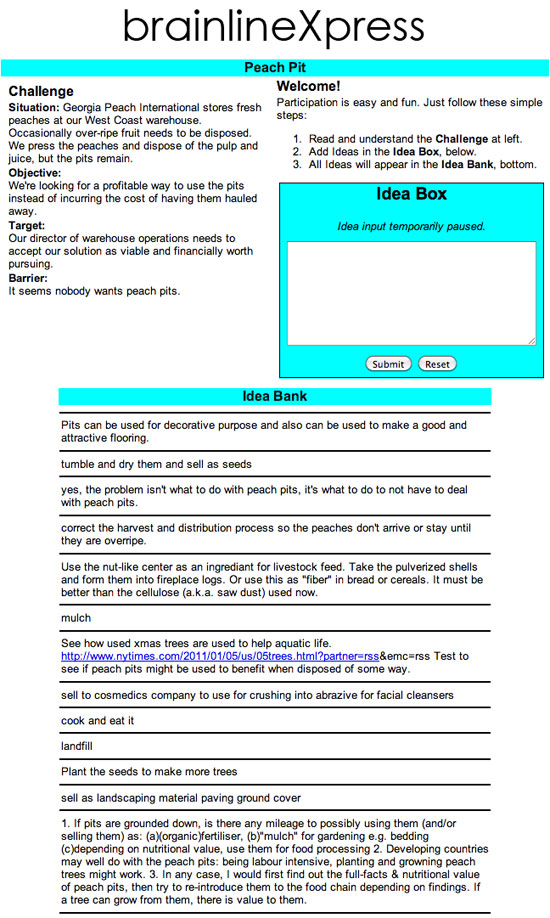Art + Creativity = BFF.
History book artists are there because they created something NEW. The first viewers were awed by the originality of the artists' work (sometimes in amazement and sometimes in horror... but that's for another day!) As a future art teacher, my goal is to foster creativity in my students, and help them search and find their own new ideas - no matter how deeply buried they are!
This originality can be manifested in a variety of media, one being digital art, which continually provides new avenues for artists to explore, tinker, and create. There are many software programs and online tools that provide resources for artist exploration and execution of work.
Some of my favorite online resources include:
COLOUR LOVERS – an online "creative community where people can create and share colors, palettes and patterns, discuss the latest trends and explore colorful articles". The site has discussion forums and software color tools for purchase. (This site also has ads, but they are only of creative software companies and stockphoto sites.) While it is a site targeted for art professionals, I think it could be a resource for students to get a peek into the art world.
WORQX – this site concisely defines color theory and has some nice color theory icons too. It is a thorough resource I would have my students read. It also has a color picker at the end of the sections that allows the user to pick different colors and see the dynamics they have with each other, and their HEX values.
KULER – This is my #1 favorite online tool I have recently discovered. It is an Adobe site that allows the user to create, explore and share color themes.
 |
| KULER : HOME PAGE |
The themes can also be downloaded for your Adobe Creative Suite, but the best part is creating your own theme!
 |
| KULER : COLOR THEME CREATOR |
The color wheel is interactive, and theory rules can be set to see color relationships from a chosen base color. Each color wheel picker can be moved, which adjusts the other colors on the wheel showing the relationship of the colors with each other. The hue and value of each color can be adjusted as well. The various chroma numerics (RGB, CMYK, HSV, etc.) of each color are also given. Users can also create a color theme from an uploaded image using the color pickers. Students will learn that parts of a digital image may look like a solid color are in fact a combination of (often surprising) colors. This tool would be great to use in exploring color theory (for traditional and digital applications) and color uses in art software. Another bonus is the Beta Pulse, showing a graphic of the Kuler Community's color picks. All downloaded themes are distributed on a color wheel that can be explored to see the popularity of colors by users, and signing in allows the user to experiment with locations, time periods, and tags.
There are also many software programs that provide a wide range of uses for artsits. One of my personal favorites is Illustrator that I previously posted. Corel Painter is a program that, like its name implies, is a digital painting program and is often used with a Cintiq Touch for drawing digitally. (See the videos below for a short demonstration of the tools.)
SARAH MENSIGNA is an amazing published professional artist that digitally paints and draws (among other tech uses) in her work. She is a character designer and drawing extraordinaire! It was very hard to choose drawings to post here because they are all so outstanding, but I decided to post those that had original pencil drawings to show her initial sketches and final digital painting. Amazing!
 |
| SARAH MENSINGA : E & L PENCIL DRAWING |
 |
| SARAH MENSINGA : E & L |
 |
| SARAH MENSINGA : BIRD SWING PENCIL |
 |
| SARAH MENSINGA : BIRD SWING |
These programs, like other art tech tools, make it easier to correct and adjust the art piece (for personal or client needs), and it's a faster, seamless process. These tools aren't necessarily meant to replace traditional paints, brushes, and pencils, they are just another avenue in creating. It is sill vital that students learn to think creatively!
I would be beyond ecstatic if the school where I eventually teach has all these resources for student use! In my dream-world I would incorporate the TPACK model in a class assignment by having my students use the Kuler site and Painter program in a digital painting. The students would previously learn about color theory and the effects colors have with each other. Each class member would then select a base color they would like to work with (this color can not change after selecting). Next they will explore the Kuler site, putting in their base color and exploring the different restraints (monochromatic, analogous, or other variations) and cleverly choosing a concept for their color scheme.
 |
| KULER : EXAMPLE OF COLOR SCHEME FOR CLASS ASSIGNMENT |
They will then present their ideas in class critique showing sketches and color swatches, returning again the following class with revisions. After drawings are finalized the class will scan their pieces and begin to digitally paint! Part of the challenge in their painting is the color boundaries that the students must stay within. Having these parameters greatly develops their general sense of color and its value (tint and shade). The affordance of creating their pieces digitally allows them the ease of manipulating and adjusting the color, and therefore avoiding added frustration. It also makes it super easy to upload their final pieces.
 |
| SARAH MENSINGA : THOR : AS AN EXAMPLE FOR CLASS FINAL COLOR ASSIGNMENT |
If there are several classes doing this assignment, the classes can view (with fresh eyes) all the work online and offer comments on each other's pieces. This feedback would be insightful as the students in other classes would understand the requirements and the technique involved, but because they haven't been a part of the other class' critiques, they will have unbiased reviews of the others' work.
Both of these artist technology tools could be used in countless ways in the classroom. They offer many advantages that traditional painting tools don't allow, making them constructive options for learning. It's exciting to see the progression these kinds of tools continue to make in their mimicking of traditional media with all the advantages that digital media offers.
And just because it's one of my favorites (and on the wall in my house!), I'll leave you with this complementary-colored gorgeousness :)
 |
| SARAH MENSINGA : ANGEL
P.S. Sarah Mensinga gave me permission to use her art as examples (because she rocks like that). And I created the Kuler color scheme to match her Thor painting for my assignment example. She's a color master and knows how to apply color all be herself. ;)
|